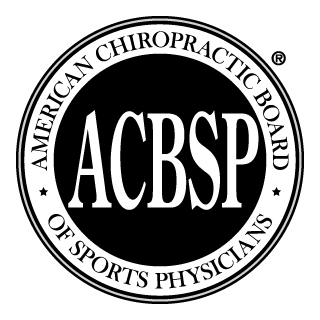Certification Maintenance
Summary of Annual Certification Maintenance Requirements
- Continuing Education specific to the topic of sports medicine:
- All CCSP® certificants are required to attend 12 hours of continuing education specific to the topic of sports medicine between Jan 1 – Dec 31.
- All DACBSP® certificants are required to attend 24 hours of continuing education specific to the topic of sports medicine between Jan 1 – Dec 31.
- All certificants must maintain an active healthcare provider level CPR certification at all times from the American Red Cross, American Heart Association or equivalent certification.
- All certificants must complete “misconduct in sport” training shown below.
- All certificants must pay an annual maintenance fee as set by the board of directors.
- The annual certification maintenance fee is due before January 31 each year. When paid prior to January 31 the fee is $135.
- If paid February 1 – June 30, the fee is $160.
- If the fee is not paid by June 30, the certification is placed in an inactive status and the doctor’s name and information is removed from the online certificant directory and the doctor is no longer permitted to use the credential.
- Weekly reminders will be sent to all certificants that have not completed the certification maintenance registration form. Once a completed form is received, certificants will be removed from the email list.
- All certificants must complete a certification maintenance registration form annually. The web-based registration form requires each active certificant to:
- Provide current business demographic data.
- Attest to his/her current compliance and continued compliance with the requirements of the ACBSP™ Certification Maintenance Continuing Education Policy.
- Attest to his/her acceptance of the Certificant Agreement and Release
- All ACBSP™ certificants are required to maintain personal records as evidence of meeting the requirements described here.
SafeSport Information
Policy change February 2024:
“The ACBSP™ shall require certificants to demonstrate evidence of training to recognize, reduce, and respond to all misconduct in sport (i.e., SafeSport or comparable program) as a one-time requirement to maintain certification.”
Policy Change – October 31, 2019
“The ACBSP™ shall require certificants to demonstrate evidence of training to recognize, reduce and respond to all misconduct in sport (i.e. SafeSport, or comparable program) every four (4) years as a requirement to maintain certification.”
July 2018
Dear ACBSP™ Certificant,
We have watched and listened to the news over the last two years regarding the horrible abuse of young athletes in various sports and at universities.
SafeSport evolved out of the revelation of these disturbing situations, which involved abuse of young athletes by doctors and coaches whom they trusted. SafeSport is an investigative organization and will explore any case of reported abuse of young athletes. Ms. Katie Hanna, from SafeSport, was a presenter at the 2018 ACBSP™ Chiropractic Sports Sciences Symposium. Ms. Hanna provided a strong message about our role regarding the protection of our athletes and patients.
The ACBSP™ Board of Directors unanimously approved of a change to our annual CEU requirements for the CCSP® and DACBSP®. Beginning January 1, 2019, all ACBSP™ certificants will be required to have the SafeSport certification. The ACBSP™ will require this certification to be updated every two years. This certification can be obtained online with a minimal fee to SafeSport. SafeSport is considering creating a new certification for sports medicine practitioners, but until this occurs, please complete the existing online course.
Thank you for having the fortitude and integrity to stand with our young athletes and to provide a voice for them and another level of protection of their health and rights.
ACBSP™ Board of Directors
Instructions for SafeSport sign up
The U.S. Center for SafeSport online training program has officially launched to individuals outside of the U.S. Olympic and Paralympic movements! We are glad to have you on board with this important training.
You can now register for our online training. Please follow these instructions to get registered:
- Go to www.athletesafety.org or www.safesporttrained.org, either link will bring you to https://safesporttrained.org.
The website has changed as of June 2022, there are now two ways to log in. You must log in or create an account to get to the courses:
If you have registered in the past, please use the following instructions:
There is a blue log in button on the top right of the screen. Click on “log in”
- Username
- Password
If you have forgot your password, please select: “Forgot password”
If you are a new member, please use the following instructions:
There is a blue log in button on the top right of the screen. Click on “log in” at the bottom you will see the option for “sign up”
- First and last name
- Password (create one)
- Address
- Language
- Organization member # or enter N/A
- Role
- Name of Sport or Community
- Sign up
** If you are a new member, it will bring you to terms and conditions screen, it will have you agree or disagree. **
- Once you log in, you will be directed to the main page dashboard (you should see your name at the top)
- Once you are on the dashboard main page, you will see a catalog button in the middle of the page. (There is also a catalog section at the very bottom of the page, which you can scroll through various courses.)
- Click on catalog button in the middle of the page.
- Select desired course: Mandatory reporting.
- Once you click on the course, it will open, from here you will be able to enroll in the course.
- Click on “enroll” button. (right beside the course title at the top)
- It will bring you to the course content page.
- At the very bottom, in blue, click enroll, once you do this it will change the enroll button to a start button.
- Click on the start button at the very bottom of the page. From here you will be able to start the video.
Steps on how to resume your video, if you are not able to finish in one 90-minute session:
- Log back into the website with the required information.
- Once logged in, click on the drop-down menu (looks like 3 lines) on the top right-hand side of the screen.
- Scroll to “My Courses”
- From here you will be able to see all enrolled courses.
- Click on resume button on desired course.